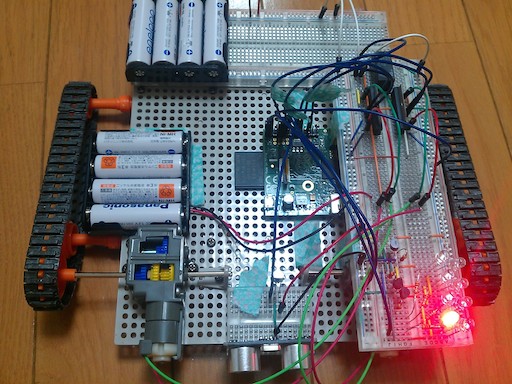鈴木です。前回、約4ヶ月前の私の記事は力を入れすぎて自分でブログ投稿の敷居を上げてしまいました。今回はカジュアルな話題にします。
社内ではエンジニアを中心にRaspberry Piが流行っております。Raspberry Piは名刺サイズの基板むき出しのコンピュータで、モニタやキーボードなどを別途用意して接続すれば、Linuxの普通のPCとして動きます。基板に付いているピンに回路を組めば、LEDを光らせたり、センサーを組み込んだりすることもできます。RubyやPythonなどのスクリプトで、電子回路の制御もできますので、ウェブエンジニアがハードウェアを試しにいじってみるには最適ですね。
私も個人でRaspberry Piを所有していじっておりますので、以下の映像で紹介しておきます。
肝心のRaspberry Pi本体があまり写っていないので拡大写真も。
真ん中に写っている緑色の基板がRaspberry Piです。Raspberry Piを走らせるようにしたかったのですが、走らせるための車体やモーターやキャタピラのほうが目立ってしまいました。今後はセンサー類を充実させ、賢く走行できるようにする予定です。
ちなみに、Raspberry Piで標準のOSとなっているRaspbianを入れた直後の各言語のインストール状況は以下のとおりです。Perl, Python2, Python3, Ruby, Javaが入っています。個人的にはJavaが初めから入っているのは意外でした。
pi@raspberrypi ~ $ perl --version This is perl 5, version 14, subversion 2 (v5.14.2) built for arm-linux-gnueabihf-thread-multi-64int (with 80 registered patches, see perl -V for more detail) Copyright 1987-2011, Larry Wall Perl may be copied only under the terms of either the Artistic License or the GNU General Public License, which may be found in the Perl 5 source kit. Complete documentation for Perl, including FAQ lists, should be found on this system using "man perl" or "perldoc perl". If you have access to the Internet, point your browser at http://www.perl.org/, the Perl Home Page. pi@raspberrypi ~ $ python --version Python 2.7.3 pi@raspberrypi ~ $ python2 --version Python 2.7.3 pi@raspberrypi ~ $ python3 --version Python 3.2.3 pi@raspberrypi ~ $ ruby --version ruby 1.9.3p194 (2012-04-20 revision 35410) [arm-linux-eabihf] pi@raspberrypi ~ $ php --version -bash: php: command not found pi@raspberrypi ~ $ java -version java version "1.7.0_40" Java(TM) SE Runtime Environment (build 1.7.0_40-b43) Java HotSpot(TM) Client VM (build 24.0-b56, mixed mode) pi@raspberrypi ~ $ scala -version -bash: scala: command not found pi@raspberrypi ~ $ ghc --version -bash: ghc: command not found
Raspberry Piの技術的な詳細は順次このブログにて少しずつ公開していくつもりですので、よろしくお願いします。